Wizfi360 와이파이 모듈 기반의 미니 EVB보드
https://wizwiki.net/wiki/doku.php/products:wizfi360:board:wizfi360-evb-mini:start
products:wizfi360:board:wizfi360-evb-mini:start [Document Wiki]
wizwiki.net

Features
- WiFi 2.4G, 802.11 b/g/n
- Support Station / SoftAP / SoftAP+Station operation modes
- Support “Data pass-through” and “AT command data transfer” mode
- Support serial AT command configuration
- Support TCP Server / TCP Client / UDP operating mode
- Support configuration of operating channel 0 ~ 13
- Support auto 20MHz / 40MHz bandwidth
- Support WPA_PSK / WPA2_PSK encryption
- Serial port baud rate up from 600bps to 2Mbps with 16 common values
- Support up to 5 TCP / UDP links
- Obtaining IP address automatically from the DHCP server (Station mode)
- DHCP service for Wireless LAN clients (AP mode)
- Support DNS for communication with servers by domain name
- Support “Keep-Alive” to monitor TCP connection
- Support “Ping” for monitoring network status
- Built-in SNTP client for receiving the network time
- Support built-in unique MAC address and user configurable
- Support firmware upgrade by UART Download / OTA (via WLAN)
- Industrial grade (operating temperature range: -40 ° C ~ 85 ° C)
- KC, CE, FCC certification
1. Overview
WizFi360은 1MB flash가 내장된 ARM Cortex-M0기반 Chip과 AT command Firmware 기반의 모듈
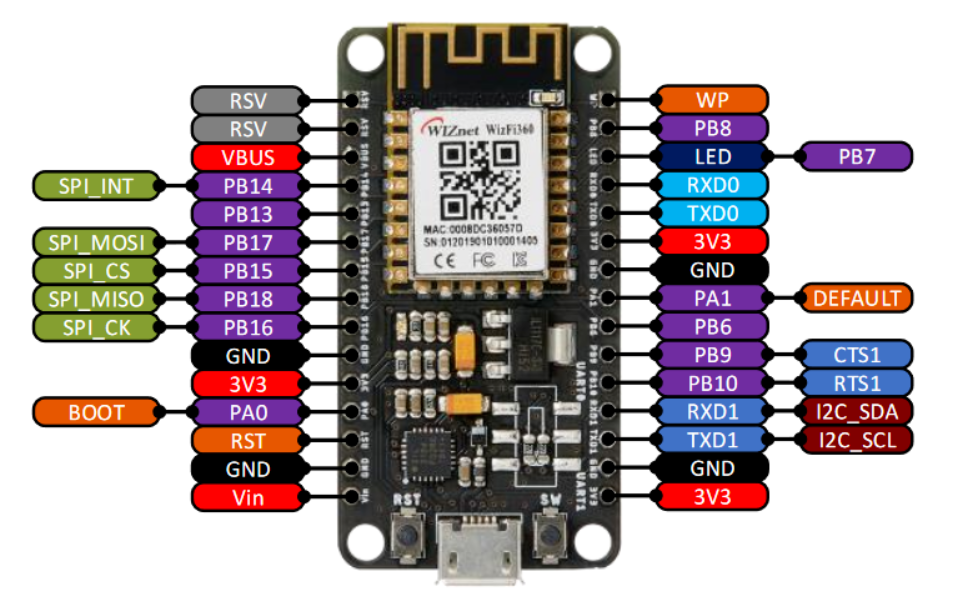

2. Environment Setting
UART를 통해 AT command를 전송하여 WizFi360을 제어하며 Micro USB를 연결하였을 때 UART 1 사용
2-1. Hercules_3.2.8 SETUP utility Install
https://www.hw-group.com/software/hercules-setup-utility
Hercules SETUP utility | HW-group.com
www.hw-group.com

2-2. 실행 후 UART 통신을 위한 Serial 프로그램 실행

2-3. Serial Program에서 COMx 와 Boud rate 설정 후 Open
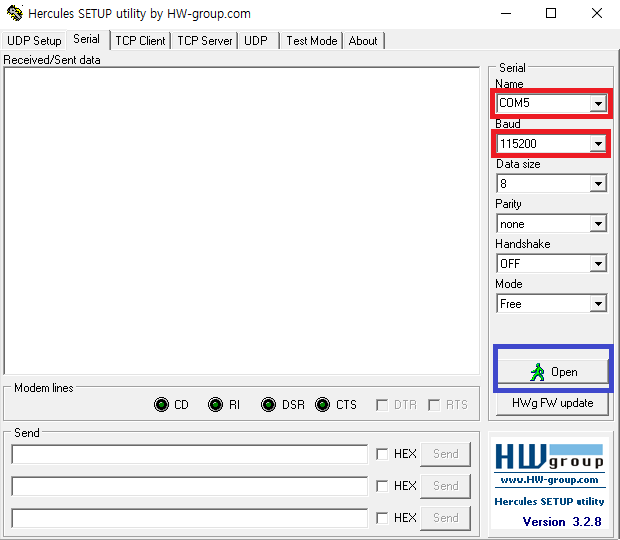
Serial Terminal에 AT 입력 후 Send
WizFi360이 OK를 return 하면, AT command 사용 가능
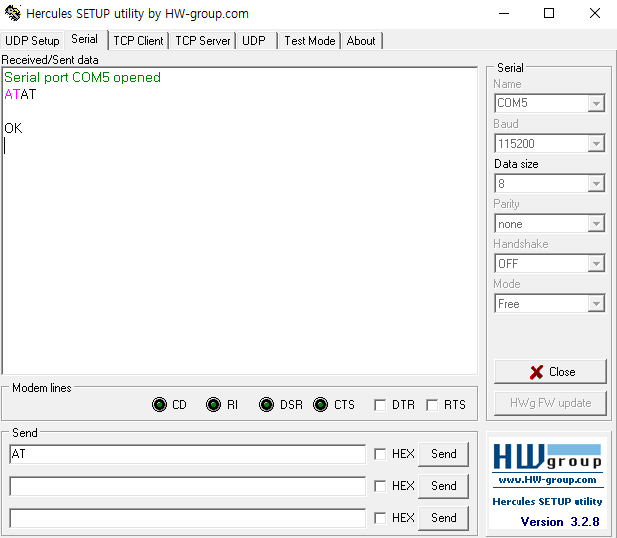
3. TCP Client Example AT command
3-1. Wifi Station mode 설정

3-2. Single Connection mode 설정
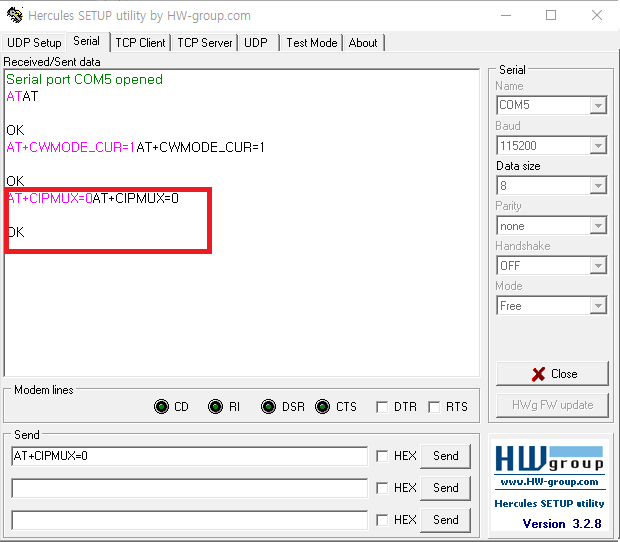
3-3. DHCP enable 설정
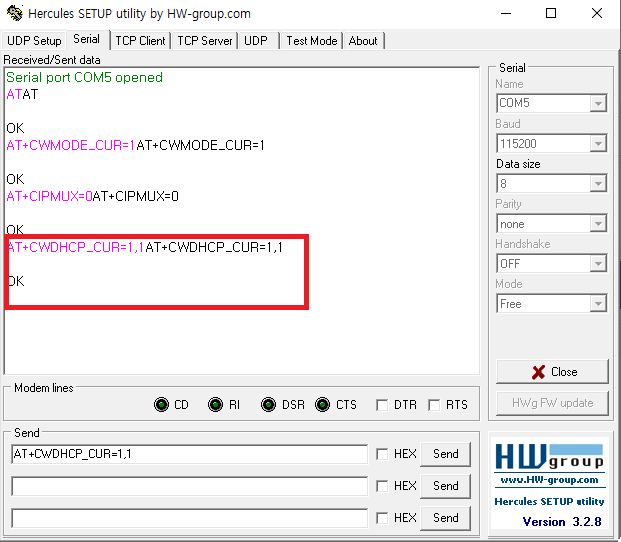
3-4. WiFi AP 에 연결

3-5. WizFi360 device의 IP address 확인
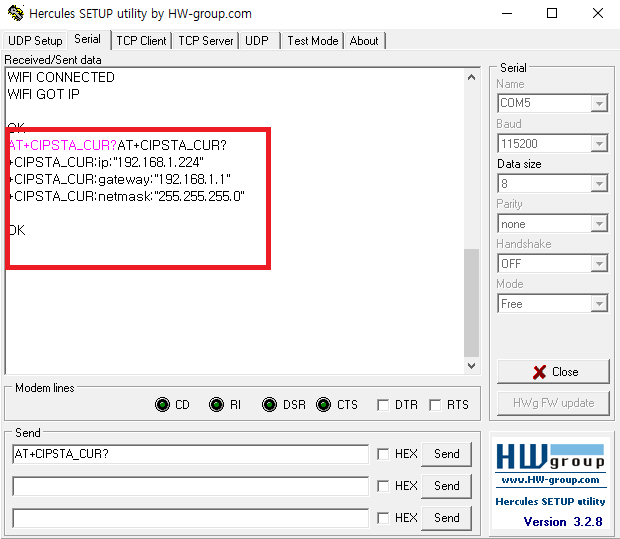
+TCP/IP 기능
AT+CIPSTATUS : 접속정보
AT+CIPSTART : TCP 또는 UDP 포트 설정/연결
AT+CIPSEND : 데이터 전송
AT+CIPCLOSE : TCP 또는 UDP 접속 해제
AT+FSR : 로컬 IP 취득
AT+CIPMUX : 다중접속 설정
AT+CIPSERVER : 서버설정
AT+CIPMODE : 전송모드 설정
AT+CIPSTO : 서버 타임아웃 설정
AT+CIUPDATE : 네트워크를 통한 업데이트
AT+IPR : ESP 모듈의 Baud rate 설정



